Choosing the right CMS for your business

The end of the one-size-fits-all era
For a long time, the answer to “Which CMS should I use?” was simple: WordPress. It was the Swiss Army knife of the web. Need a landing page? WordPress. Corporate site? WordPress. E-commerce? WordPress with WooCommerce.
But the web has changed. What started as a world of blogs and static corporate websites has exploded into a much richer ecosystem. We now build e-commerce stores, SaaS platforms, interactive marketing sites, mobile-first applications, and even immersive digital experiences. A single CMS can’t possibly cover all of that with equal strength.
Today, we’re living in a “fit-for-purpose” era. Instead of one giant dominating the field, the market has fractured into specialists. Shopify leads e-commerce. Webflow and Framer empower designers. Headless systems like Storyblok, Strapi, and Payload are redefining performance and flexibility. Each has its strengths, each has its limits.
And that’s exactly why the question “Which CMS should I choose?” no longer has a simple answer.
A quick map of the current players
That’s why we decided to give you a clear overview of the most well-known CMS platforms today and highlight what they do best, where they fall short, and the type of project they really shine in. Think of it less as a ranking and more as a decision matrix: which platform actually fits the shape of your business and your future.
WordPress: the veteran generalist
Best for: Versatility, content-heavy sites, large plugin ecosystem.
Weaknesses: Can become bloated, slower performance without careful optimization, frequent security maintenance.
WordPress is still the most widely used CMS in the world. Its power lies in the sheer scale of its ecosystem. Thousands of plugins, themes, and developers ready to step in. But that flexibility can also become a weakness. Without proper development discipline, WordPress sites quickly slow down, feel clunky, and create security headaches.
That said, our development team built and managed countless WordPress projects, and know how to bring out its best side. By configuring it in very specific ways, we’re able to reduce or even completely remove many of its usual weaknesses. We push security to the highest standard (yes, we even had penetration tests done by professionals who couldn’t get in) and implement smart caching and static delivery methods for optimized performance. In the right hands, WordPress transforms from “just another CMS” into a powerful, stable, and secure platform.
Shopify: the e-commerce specialist
Best for: Online stores, product catalogs, omnichannel retail.
Weaknesses: Less flexible for non-commerce content, transaction fees, limited customization outside Shopify’s ecosystem.
Shopify has become the no-brainer for e-commerce. Its headless option allows integration with custom storefronts, turning it from a templated platform into a serious enterprise tool. If you’re selling online, this is often the fastest path to market. But if you want a content-first website with commerce as a side feature, it can feel restrictive.
Webflow & Framer: the visual playgrounds
Best for: Small to medium businesses, portfolios, marketing sites, design-driven brands.
Weaknesses: Limited scalability for large projects, CMS features not as deep as traditional or headless systems.
Webflow democratized professional design on the web. Framer takes it even further with smooth animations and an almost app-like feel. For startups and creative businesses, these platforms let designers launch without begging developers for every line of code. The trade-off? They can struggle with scale, integrations, or complex back-end logic.
Headless CMS: the performance players
Examples: Strapi, Storyblok, Payload, Sanity.
Best for: Scalable web apps, omnichannel publishing, performance-driven websites.
Weaknesses: Higher development costs, often overkill for simple sites, requires strong developer support.
Headless CMSs decouple content from presentation. They’re perfect when you want content to flow seamlessly across websites, apps, and even IoT devices. The payoff is flexibility and speed. The downside is complexity. Without experienced developers, a headless setup can become a burden instead of an advantage.
The emerging challengers
New players are constantly entering the field, each aiming to simplify or specialize. Payload (now owned by Figma) signals a future where CMS integrates more tightly into the design-to-development workflow. Others, like Prismic or Directus, experiment with balancing visual editing with technical flexibility.
The takeaway: the CMS market is still in flux. What looks niche today may dominate tomorrow.
How to choose your CMS (and your future)
The mistake many businesses make is starting with the platform instead of the goal. The smarter path is asking:
What’s the core purpose of our website?
Who will update it most often?
Do we need scalability or simplicity?
How important is performance?
Your CMS is not just a backend decision. It shapes workflows, user experience, and even brand perception. A site that’s slow or painful to update becomes a silent tax on your growth.
“Your CMS is less about what it does today, and more about how it supports what you’ll need tomorrow.”
Conclusion: the future is fit-for-purpose
There’s no single best CMS anymore, and that’s actually a good thing. The end of WordPress’s monopoly means businesses can now find a platform tailored to their exact needs.
Sometimes that’s Shopify for a growing e-commerce brand. Sometimes it’s Webflow for a startup needing speed and design freedom. Sometimes it’s headless for enterprises that need serious scale.
The future of CMS is about making a conscious choice, not a default one.